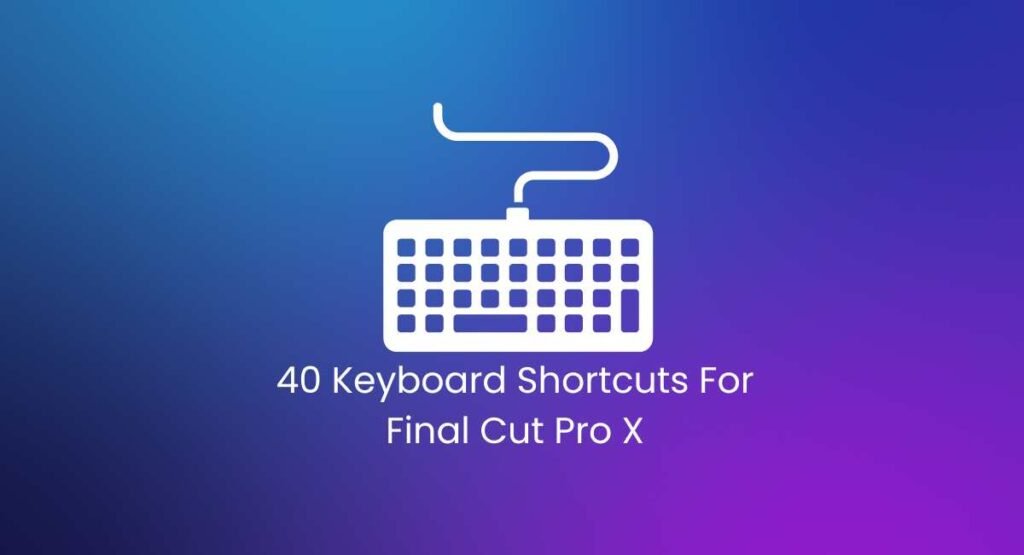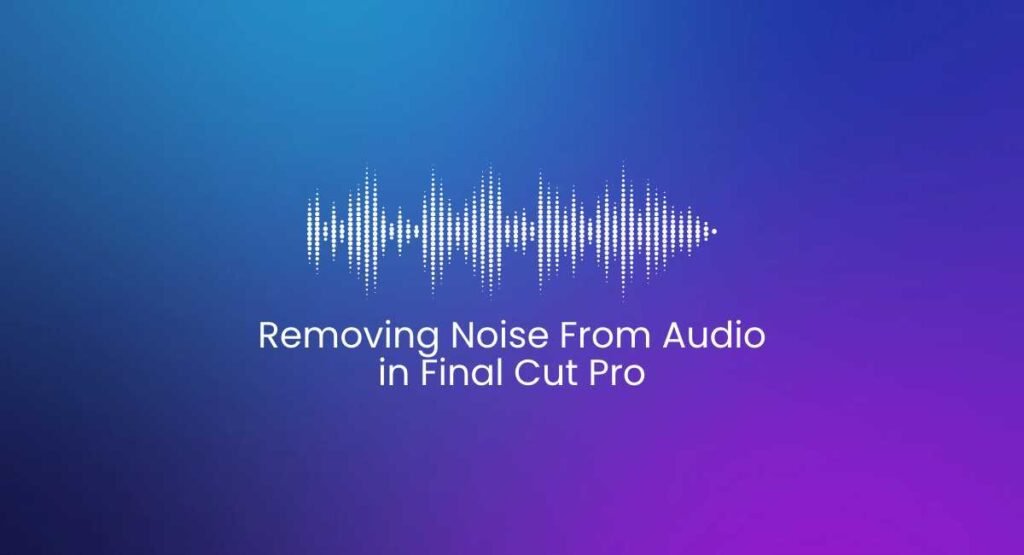Introduction
Free Plugins For Final Cut Pro To Enhance Your Videos:
I have been using Final Cut Pro for the editing of my videos and films for a considerable amount of time. Beginning with Final Cut Pro 7, I have progressed to Final Cut Pro X, which is widely considered to be among the most superior software products offered by Apple. The fact that the program makes it simple for me to incorporate significant transitions and effects into my videos is one of the reasons I am so thrilled with it.In the beginning of my career, I use to design the effects in third-party applications such as Adobe After Effects, which was a long process. Now from the release of Final Cut Pro X, I have been able to incorporate those transitions in a matter of seconds. The only thing that is required is to use your imagination with the transitions and effects and create something new out of it. This will ensure that it does not appear as though we have made repeating transitions that people have seen in other videos.
There are in-built transitions and effects, but that is not enough. You need to make use of some of the incredible third party transitions like MotionVFX has to offer in order to make a video look remarkable. On the MotionVFX website, you may find a wide variety of free transitions and effects, some of which are shown below.
Table of Contents
About MotionVFX
MotionVFX is a firm that has been responsible for producing the most impressive transitions and effects for Final Cut Pro, Motion, Avid, Premiere Pro, and Da Vinci Resolve. Personally, I am a huge admirer of MotionVFX, and after utilizing their products, I have abandoned all other third-party plugins for Final Cut Pro because these are the greatest ones that I use on a regular basis. The following is a list of Free Plugins For Final Cut Pro To Enhance Your Videos:
Free Plugins For Final Cut Pro To Enhance Your Videos
mMotion Blur
Motion Blur if one of the best available plugin among the free plugins for final cut pro that can be adjusted in Final Cut Pro: Adding a little bit of motion blur to your video can help bring it alive while giving it an additional dynamic feel. You are able to effortlessly incorporate this effect into your entire timeline by utilizing the mMotion Blur plugin for Final Cut Pro. To improve the dynamism and realism of your edits, you need only make few little adjustments to the parameters. The mMotion Blur category of the Titles browser is where you will find out about the four effects that are included in this package.
mAdjustment Layer
mAdjustment Layer, developed by MotionVFX, is an indispensable plugin for Final Cut Pro X that was developed to facilitate editing workflows that are seamless. By providing users with the ability to add a single adjustment layer, it makes the process of applying adjustments and effects to several clips much more straightforward. Using this layer, you can simply apply effects, transitions, and corrections to all of the clips that are located beneath it in the timeline. This layer serves as a container for these effects. One of the ways that mAdjustment Layer improves efficiency in video editing is by providing a user-friendly interface and a wide range of functionalities. This makes it possible to quickly experiment with and refine different visual styles across different projects.
mMatrix
MotionVFX’s mMatrix is a dynamic plugin for Final Cut Pro X that revolutionizes video editing with its powerful grid animation capabilities. These features were inspired by the film The Matrix. Those editors who are trying to add depth and sophistication to their movies in an easy manner will find this plugin to be an invaluable tool because it is great for crafting mesmerizing backdrops, transitions, and visual effects. You are free to utilize any and all of the effects that you have seen in your preferred movie matrix in your own videos.
mLightDiffuse
mLightDiffuse is a powerful free plugins for Final Cut Pro X that was developed by MotionVFX. Its purpose is to improve the lighting effects that are used in film projects. It provides users with a wide variety of diffusion effects that imitate genuine light behaviors, making it simple for them to produce dramatic effects as well as soothing, natural lighting. mLightDiffuse gives editors the ability to precisely tune lighting to meet their scenes by providing them with controls that are easy to use and that allow them to alter diffusion strength, size, and position. It is possible to achieve cinematic lighting atmospheres with the help of this plugin, which adds depth and mood to film without the need for complicated setups or additional equipment. It is an indispensable tool for editors who want to incorporate lighting effects of a professional standard into their productions.
mVertigo
MotionVFX’s potent Final Cut Pro X plugin mVertigo transforms video editing with amazing dolly zoom and vertigo effects. It makes it easier to create dynamic zoom transitions and effects so that users may easily adjust depth and perspective in their video. mVertigo allows exact modifications to produce compelling visual storytelling approaches with its user-friendly controls for speed, direction, and size. Designed to provide sequences dramatic impact and cinematic flair, this plugin improves creative flexibility and is a must-have for editors looking to add professional-caliber vertigo effects to their work.
mLuma
MotionVFX’s mLuma is a potent Final Cut Pro X plugin made for smooth luminance and colour grading. It offers a complete set of instruments for accurately and quickly improving video. Using simple controls to change brightness, contrast, saturation, and other parameters, mLuma enables editors to give their videos the exact appearance and feel they want. With so many editable settings and effects, it’s perfect for both modest improvements and audacious artistic decisions. Editors wishing to improve their colour grading process with results of a professional calibre turn to mLuma. Let’s continue with the free plugins for final cut pro
mCamRig
MotionVFX’s adaptable Final Cut Pro X plugin mCamRig improves camera motions and dynamics in film projects. It provides a large selection of camera rigs and presets that let users easily mimic realistic camera movements like pans, tilts, and zooms. mCamRig allows exact customisation to match the narrative or aesthetic needs of each scene with easy adjustments for speed, direction, and intensity. Offering filmmakers and editors both flexibility and creative freedom, this plugin is necessary for producing dynamic and professional-looking cinematography effects from within the editing environment.
mCollage
MotionVFX’s all-inclusive Final Cut Pro X plugin mCollage makes producing beautiful collage animations easy. It gives users a number of themes and styles so they can quickly organize several pictures or video clips into interesting and dynamic collages. mCollage allows exact customizing to produce desired visual effects with simple controls for position, size, rotation, and animation timing. Designed for crafting creative montages, presentations, or promotional videos, this plugin improves workflow efficiency and creativity by integrating smoothly into the editing process. Editors looking to add distinctive visual components to their projects will find it to be a useful tool.
Conclusion
Among the greatest companies to create titles, transitions, and effects for Final Cut Pro and other video editing programs is MotionVFX. Their unique transitions give your work distinction. Stay tuned and watch the MotionVFX official website for future updates as there is a lot more from the company coming this year.